The purpose of this rant is to rail against the complexity, complications, and frustrations that are attendant upon realization of the benefits of modern technology.
Things really are much better, technology-wise, than they were when Keith was growing up in the 1940’s. The telephone no longer has a wire, it’s available in more colors than just black, and there is one in almost everybody’s pocket(book). Computers have moved out of the esoteric University of Pennsylvania EE lab, and onto everyone’s desk and lap top. Teenagers, and a few savvy old farts, carry thousands of hours of music and audiobooks in their shirt pocket. Satellites tell us where we are, and where to go, with six foot precision.
But probably most significant is the recent quantum improvement in information archiving, management, and access, especially for the common man. We currently are experiencing an information revolution which is at least the equivalent of the invention of the printing press in 1450. I just looked up that date on the internet. In 1945, it would have taken a trip to the library, a consultation with the librarian, and probably a trip to the stacks to obtain that bit of trivia. (Does anybody remember library stacks?) Today it took me 90 seconds using Google. And I did it sitting in a campground in Old Station, California, using a Verizon wireless aircard.
Which brings me to the point of this rant.
Accompanying this explosion of technology is a corresponding increase in complexity, and frustration when it doesn’t all work right. Our current frustration has to do with EVDO (wireless) internet access, and the enabling Verizon service.
Our need for wireless internet is obvious; we travel half-time in our motorhome. We used to have a high speed cable modem in our Massachusetts Condo, but we needed something on the road. Dial-up is clumsy, inconvenient, and slow at best, and can be downright frustrating when traveling. Memories of juggling a laptop and a list of local access numbers while standing at a payphone come to mind. That is, if we could find a payphone with a data jack. Wi-fi is available in some locations, but it can cost as much as five dollars a day. So why not pay the $50 a month (when bundled with a cell phone contract), and have internet (often high speed internet) almost everywhere we travel, we thought. As an added benefit, we can use it as our primary service at the Condo, and loose Comcast, we thought.
So, in August 2006 we bought the aircard, and cancelled our Comcast (and pocketmail) accounts. This is beginning to resemble the story about the guy who jumped off the roof of a tall building. As he was passing the second floor, he was heard to loudly exclaim “so far, so good! We hit the pavement when we got home and discovered that the Verizon signal at the Condo was not strong enough to provide reliable broadband service, that we could not use the aircard with our desktop, and that only one of us could be on line at a time (this turned out to be a surprisingly large irritation).
Two weeks and five hundred dollars later, we had a Wilson induction-coupled cell phone amplifier and a Kyocera KR1 wireless router installed at the Condo. Why induction coupled, you may ask? Because the Verizon 5740 aircard does not have an external antenna jack, that’s why. These add-on’s pretty much solved both initial problems. The amplifier boosted the signal to where we had broadband most of the time in the Condo, and the wireless router allowed us to use the aircard on the desktop and laptop, simultaneously. Besides, we thought, we can take this whole show on the road, just with the addition of a couple of 12 volt power chords. We think it was very thoughtful of both Wilson and Kyocera to incorporate native 12 volt power requirements into their equipment.
This all worked just fine, for awhile. We could both be on line everywhere we went, from the New Hampshire mountains, to the rural Midwest, to Texas, and to the Southwest. We have been surprisingly few places in the lower 48 where we could not get a usable signal. Death Valley comes to mind as one of the few examples.
Then Kyocera router started to act up. Oh well, we said, we can live with sharing the internet until we can repair/replace the router. Then our laptop started giving us trouble. It didn’t die, exactly, but it did overheat, after which the USB port sort of didn’t work. We use the USB connection extensively for downloading photos and mp3 files, so we felt we needed to buy a new laptop for these functions. And,of course, we wanted to be able to use it with the aircard.
The first check was when we discovered that, over the course of 14 months, the world had moved on from PCMCIA cards, to Express cards. Since our air card is a PCMCIA, were forced to purchase a leftover laptop which still had this type of port. We wound up buying a Toshiba with both types, plus USB, which is great because it gives maximum forward flexibility.
Now we are faced with the issue of a flakey wireless router. While we were at the excellent February Gypsy Rally in Casa Grande, AZ, Keith spoke with Mr. Geek (of the very highly recommended www.geeksontour.com, enterprise), who suggested I try resetting the router. I’ve tried that, and it seems to help, some. The router now works better, after it warms up for an hour or two, and when the furnace is keeping ambient above 70 degrees. During warm up, or if we move the router to a cold location (like the cabover bed/storage area), it continues to drop the signal frequently.
So, Keith decided to call the 3G store, an excellent source of EVDO advice and hardware. The pleasant and helpful salesman said “yes, the KR1 does go flakey after awhile. No, it can’t be fixed; resetting helps sometimes, but your gonna have to buy a new router to have reliable service.” Keith said fine, what do you recommend? The recommendation was a Cradlepoint 350, for $150. And oh, by the way, your ancient, outmoded, obsolete ((20 months old!) PCMCIA card wont work with the new router, so you will have to upgrade to a newer, longer, lower, and faster new model (remember the 1950’s car ads?). He recommended the U720, which has a USB connector. Sounds good, as USB has become almost truly universal (except that the USP port is fried on our old laptop). But that’s OK, as long as the new wireless router works reliably. And oh by the way, the new air card has an antenna jack. Our old induction coupled amplifier will work with it, but our performance would be better if you bought a new amplifier with a plug-in connector, we were told.
That’s another several hundred dollars, to replace the five hundred dollars worth of stuff we bought 20 months ago. What’s wrong with this picture?
The 3G guy told me that the new U720 was $260 if bought outright, but could be had much cheaper if replaced under terms of my now-matured Verizon new-every-two contract. Then he warned me, “oh by the way, your old contract has unlimited monthly data; if you cash in your new-every-two, your contract will automatically be extended two years, and your new contract will include a 5GB monthly data cap, above which you will be charged 49 cents per megabyte”. He recommended that before I make a move, I review my historical data usage to determine if I am at risk of going over 5GB. I did that, and discovered that, while my typical usage over the past seven months was about 2GB, the past two months have been close to 5GB, with the Feb.-Mar. billing cycle being 5.98GB. OOPS! With unlimited monthly data, no sweat. However, under the new contract terms, that month would have left me with almost $500 in extra usage charges! So, If I upgrade, I’m gonna have to start policing usage like a hawk.
So now I’m left with the conundrum, do I upgrade for several hundred bucks to achieve improved reliability and performance, at the expense of becoming a megabyte ogre, or do I limp along with what I’ve got until my existing Verizon contract renews in early 2009, after which I’m stuck with the 5GB cap, period. I think the answer is going to be limp along, but I’m left terribly frustrated with how much complicated (albeit better) things have become since 1945, which started out as the whole point of this tirade.
Cheers!
Our need for wireless internet is obvious; we travel half-time in our motorhome. We used to have a high speed cable modem in our Massachusetts Condo, but we needed something on the road. Dial-up is clumsy, inconvenient, and slow at best, and can be downright frustrating when traveling. Memories of juggling a laptop and a list of local access numbers while standing at a payphone come to mind. That is, if we could find a payphone with a data jack. Wi-fi is available in some locations, but it can cost as much as five dollars a day. So why not pay the $50 a month (when bundled with a cell phone contract), and have internet (often high speed internet) almost everywhere we travel, we thought. As an added benefit, we can use it as our primary service at the Condo, and loose Comcast, we thought.
So, in August 2006 we bought the aircard, and cancelled our Comcast (and pocketmail) accounts. This is beginning to resemble the story about the guy who jumped off the roof of a tall building. As he was passing the second floor, he was heard to loudly exclaim “so far, so good! We hit the pavement when we got home and discovered that the Verizon signal at the Condo was not strong enough to provide reliable broadband service, that we could not use the aircard with our desktop, and that only one of us could be on line at a time (this turned out to be a surprisingly large irritation).
Two weeks and five hundred dollars later, we had a Wilson induction-coupled cell phone amplifier and a Kyocera KR1 wireless router installed at the Condo. Why induction coupled, you may ask? Because the Verizon 5740 aircard does not have an external antenna jack, that’s why. These add-on’s pretty much solved both initial problems. The amplifier boosted the signal to where we had broadband most of the time in the Condo, and the wireless router allowed us to use the aircard on the desktop and laptop, simultaneously. Besides, we thought, we can take this whole show on the road, just with the addition of a couple of 12 volt power chords. We think it was very thoughtful of both Wilson and Kyocera to incorporate native 12 volt power requirements into their equipment.
This all worked just fine, for awhile. We could both be on line everywhere we went, from the New Hampshire mountains, to the rural Midwest, to Texas, and to the Southwest. We have been surprisingly few places in the lower 48 where we could not get a usable signal. Death Valley comes to mind as one of the few examples.
Then Kyocera router started to act up. Oh well, we said, we can live with sharing the internet until we can repair/replace the router. Then our laptop started giving us trouble. It didn’t die, exactly, but it did overheat, after which the USB port sort of didn’t work. We use the USB connection extensively for downloading photos and mp3 files, so we felt we needed to buy a new laptop for these functions. And,of course, we wanted to be able to use it with the aircard.
The first check was when we discovered that, over the course of 14 months, the world had moved on from PCMCIA cards, to Express cards. Since our air card is a PCMCIA, were forced to purchase a leftover laptop which still had this type of port. We wound up buying a Toshiba with both types, plus USB, which is great because it gives maximum forward flexibility.
Now we are faced with the issue of a flakey wireless router. While we were at the excellent February Gypsy Rally in Casa Grande, AZ, Keith spoke with Mr. Geek (of the very highly recommended www.geeksontour.com, enterprise), who suggested I try resetting the router. I’ve tried that, and it seems to help, some. The router now works better, after it warms up for an hour or two, and when the furnace is keeping ambient above 70 degrees. During warm up, or if we move the router to a cold location (like the cabover bed/storage area), it continues to drop the signal frequently.
So, Keith decided to call the 3G store, an excellent source of EVDO advice and hardware. The pleasant and helpful salesman said “yes, the KR1 does go flakey after awhile. No, it can’t be fixed; resetting helps sometimes, but your gonna have to buy a new router to have reliable service.” Keith said fine, what do you recommend? The recommendation was a Cradlepoint 350, for $150. And oh, by the way, your ancient, outmoded, obsolete ((20 months old!) PCMCIA card wont work with the new router, so you will have to upgrade to a newer, longer, lower, and faster new model (remember the 1950’s car ads?). He recommended the U720, which has a USB connector. Sounds good, as USB has become almost truly universal (except that the USP port is fried on our old laptop). But that’s OK, as long as the new wireless router works reliably. And oh by the way, the new air card has an antenna jack. Our old induction coupled amplifier will work with it, but our performance would be better if you bought a new amplifier with a plug-in connector, we were told.
That’s another several hundred dollars, to replace the five hundred dollars worth of stuff we bought 20 months ago. What’s wrong with this picture?
The 3G guy told me that the new U720 was $260 if bought outright, but could be had much cheaper if replaced under terms of my now-matured Verizon new-every-two contract. Then he warned me, “oh by the way, your old contract has unlimited monthly data; if you cash in your new-every-two, your contract will automatically be extended two years, and your new contract will include a 5GB monthly data cap, above which you will be charged 49 cents per megabyte”. He recommended that before I make a move, I review my historical data usage to determine if I am at risk of going over 5GB. I did that, and discovered that, while my typical usage over the past seven months was about 2GB, the past two months have been close to 5GB, with the Feb.-Mar. billing cycle being 5.98GB. OOPS! With unlimited monthly data, no sweat. However, under the new contract terms, that month would have left me with almost $500 in extra usage charges! So, If I upgrade, I’m gonna have to start policing usage like a hawk.
So now I’m left with the conundrum, do I upgrade for several hundred bucks to achieve improved reliability and performance, at the expense of becoming a megabyte ogre, or do I limp along with what I’ve got until my existing Verizon contract renews in early 2009, after which I’m stuck with the 5GB cap, period. I think the answer is going to be limp along, but I’m left terribly frustrated with how much complicated (albeit better) things have become since 1945, which started out as the whole point of this tirade.
Cheers!
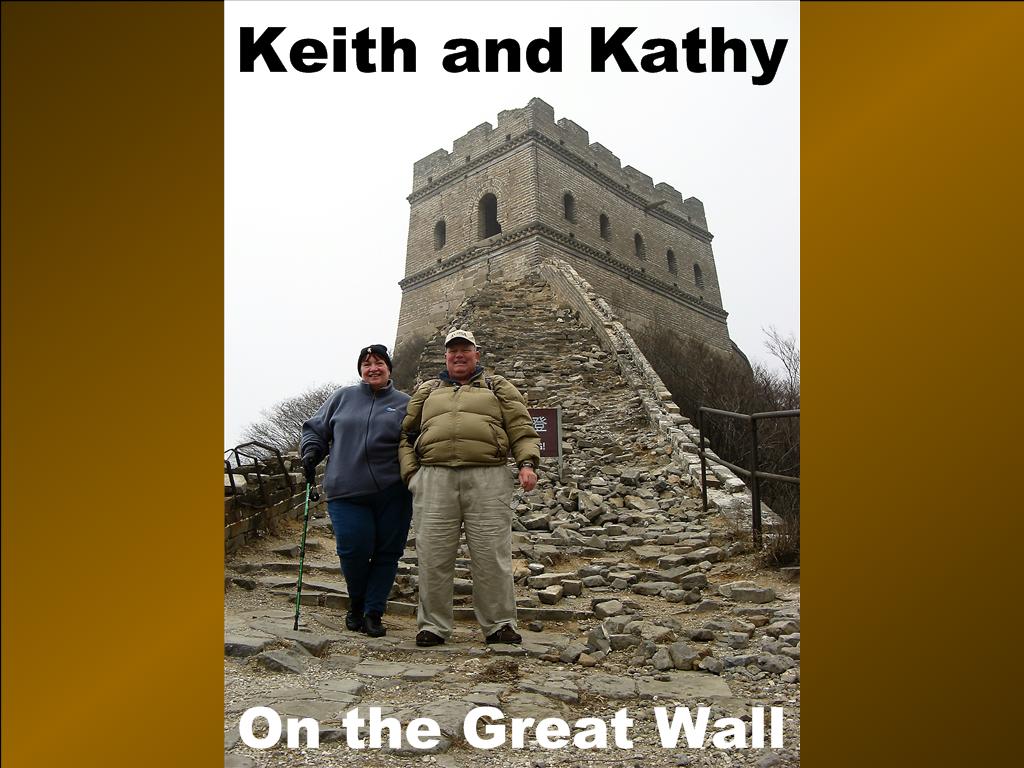

No comments:
Post a Comment